Deproject LGUI's screen position to world
If we want to use a UIItem to control a actor location on 3d world this is what we want.
The main point is to use two nodes: One is Convert Position from LGUICanvas to Viewport, which is provided by LGUICanvasScaler: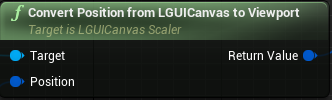
| Property: | Function: |
|---|---|
| Target | A reference to LGUICanvasScaler object. |
| Position | Input position in LGUI's screen space. Note left bottom is zero position, so for UIItem who provide this value, should set Anchors to Left Bottom, and the parent of UIItem should set to full screen size. |
| Return Value | Result screen space position, note left top is zero position. |
Another is Deproject Screen to World, which is UnrealEngine's default node: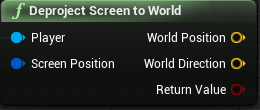
We can link these nodes like the screen shot below: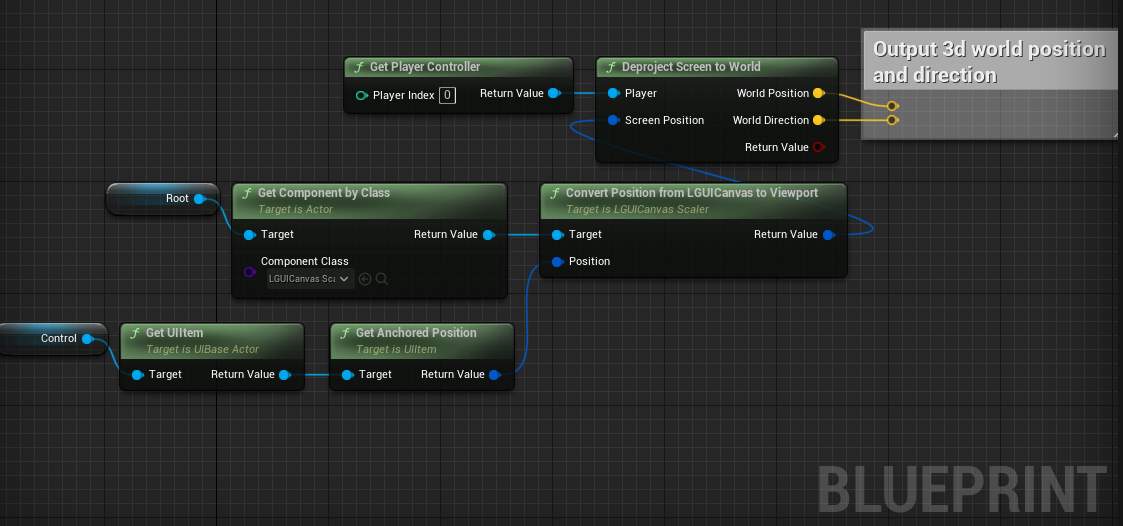
We can use the result World Position and World Direction to generate line trace. Control is a UIBaseActor represent for a screen UI element, Root is the ScreenSpaceUIRoot actor which hold the LGUICanvasScaler component.
