Find Child by DisplayName
1. UIItem's DisplayName
UE4's actor don't have a persistent name, the name displayed in World Outliner is editor only. But sometimes we need a persistent name to find a UI item. LGUI's UIItem component provide a run-time valid property DisplayName, which is the same value as the actor displayed in World Outliner: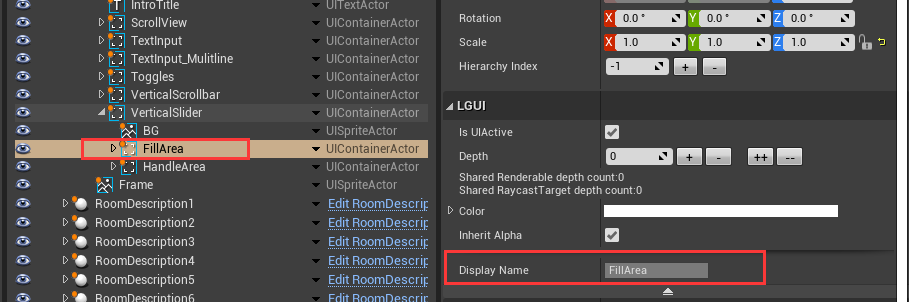
2. Functions to use the DisplayName:
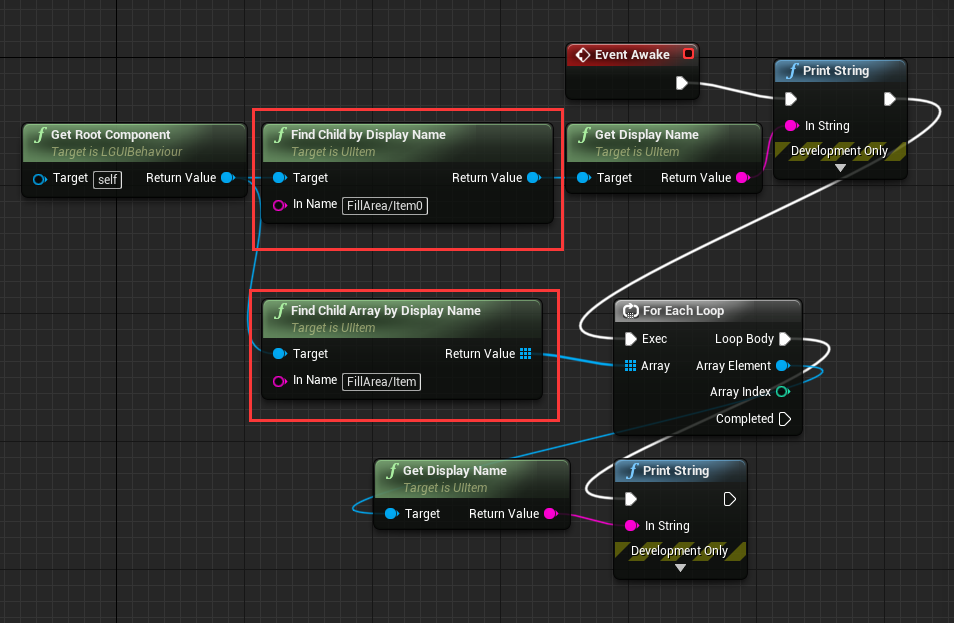
| Function: | Description: |
|---|---|
| Find Child by Display Name (In Name) | Search in children and return the first UIItem that the displayName match input name. Support hierarchy nested search, eg: InName = "Content/ListItem/NameLabel". Parameter In Name is case sensitive. |
| Find Child Array by Display Name (In Name) | Like "FindChildByDisplayName", but return all children that match the case. |
3. Change UIItem's DisplayName
Like descripted before, UIItem's DisplayName is the same as actor's label displayed in World Outliner, so just change the actor label in editor.
And in runtime, call function SetDisplayName to change it.
