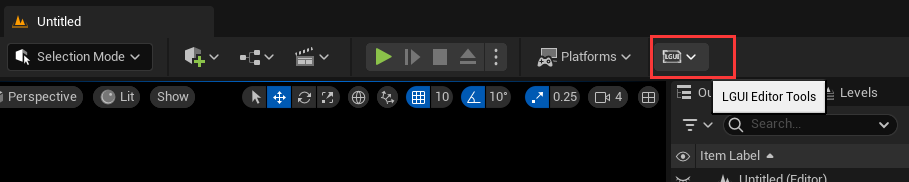Install
Install from UE4 MarketPlace (full source code)
Visit page https://www.unrealengine.com/marketplace/en-US/product/lgui-lex-gui-3d-ui-system-for-ue4 : 
After install complete, create an empty project. Open plugins menu and check LGUI "Enabled" (restart engine may needed).
Get trial version from OneDrive
This is a prebuild binary, only valid for Editor, no source code included.
Visit page https://1drv.ms/u/s!AvirIdGUD62un01B1O4v3BGSMWxN?e=aZbgmO Choose your desired UnrealEngine version and download it: 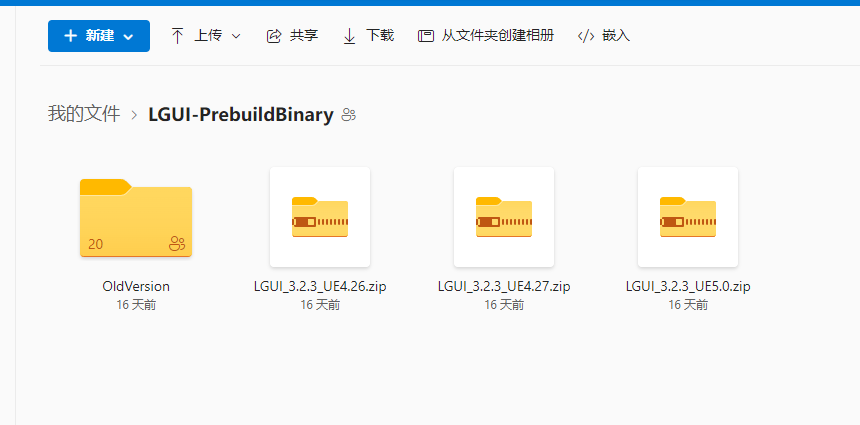
Create an empty project(trial version only support Blueprint project). In your project folder, create "Plugins" folder, and unzip the zip file you just downloaded in the "Plugins" folder. Should be like this: 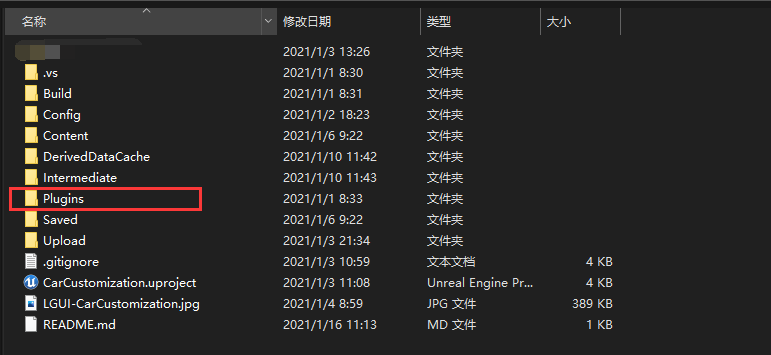
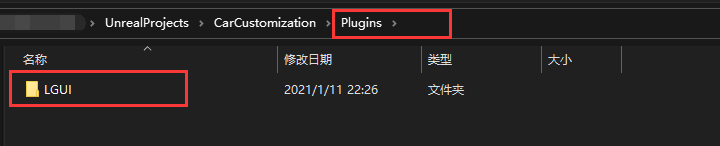
If LGUI is installed correctly, then a "LGUI Editor Tools" button should appear on the menu bar: