Screen Space Overlay
LGUI render Screen Space Overlay UI direct to viewport after UnrealEngine render the world.
Create
Select "LGUI Editor Tools"->"Basic Setup"->"Screen Space UI": 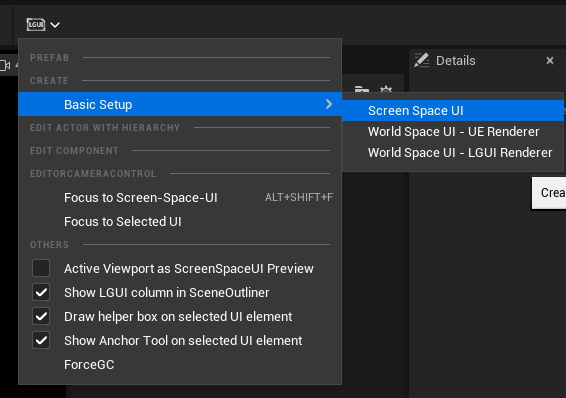
Then a "ScreenSpaceUIRoot" will be created, along with some default actor (PresetEventSystemActor, Frame, Info): 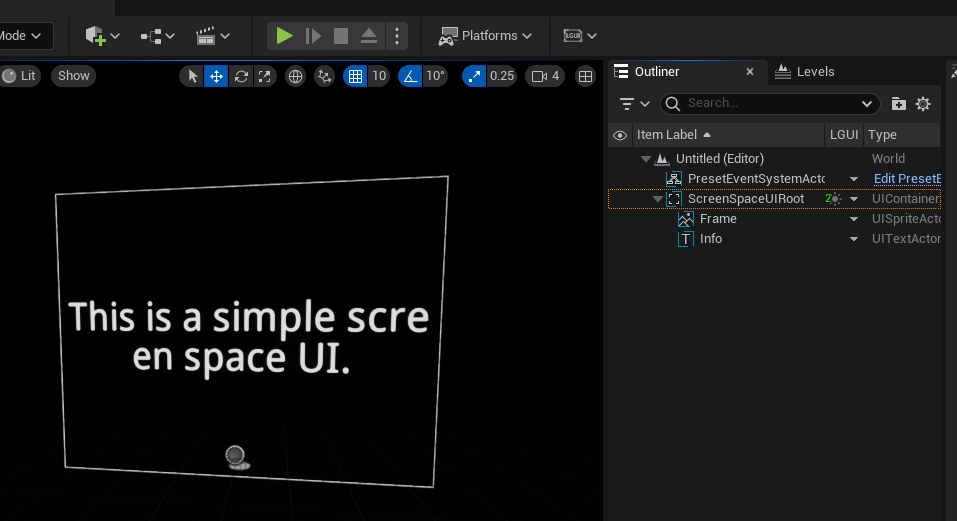
Select LGUICanvas component, you will see the "Render Mode" is "Screen Space Overlay": 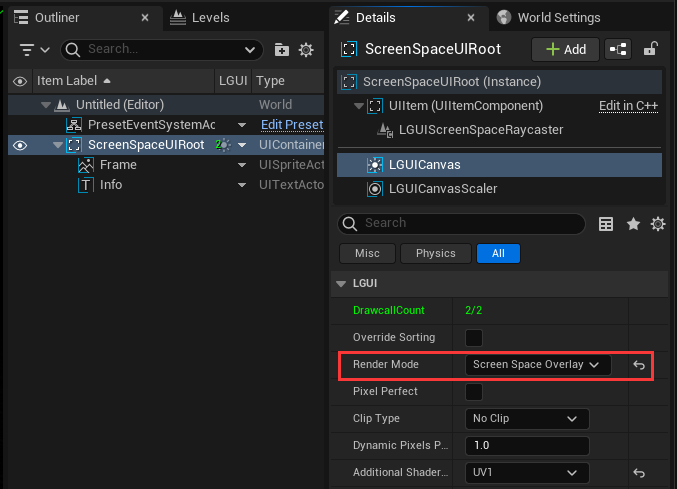
LGUICanvasScaler
There is another important component on "ScreenSpaceUIRoot" is the "LGUICanvasScaler" component, you can change these parameters of LGUICanvasScale to make the UI fit different resolutions: 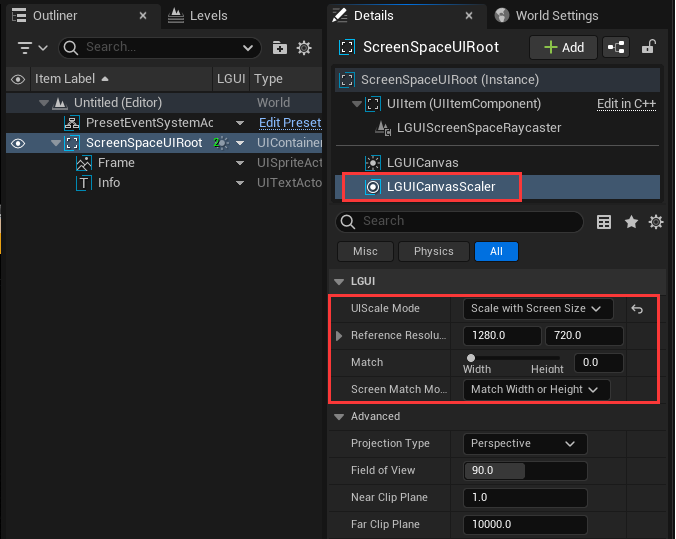
And these parameters can change camera parameters that render the ScreenSpaceUI: 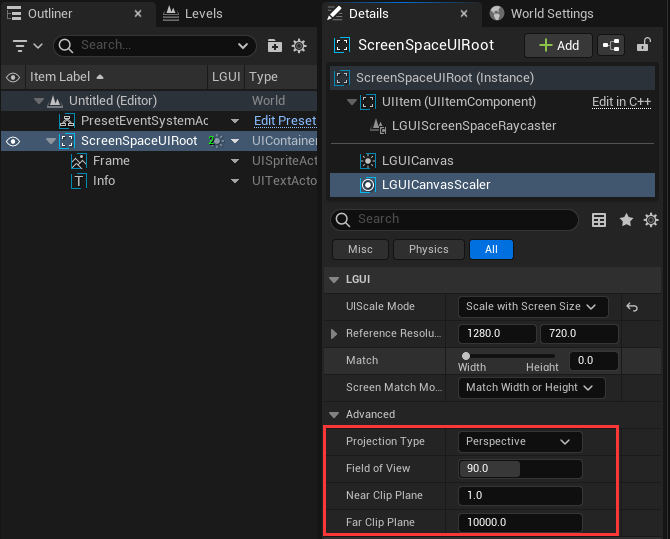
NOTE!!!
Only one "Screen Space UI Root" can exist in one world.
