UIBackgroundPixelate
Use it on ScreenSpaceUI or World Space LGUI Renderer.May have some issue when MSAA is on. This component can make pixelate effect the background view's image. ![]()
Create it by select "Create UI Post Process"->"UIBackgroundPixelate": 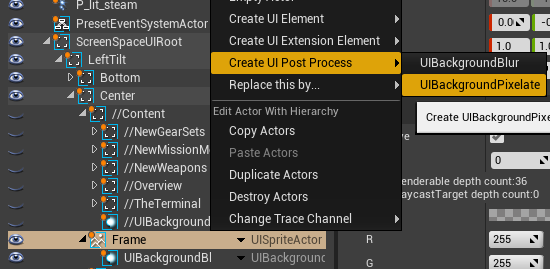
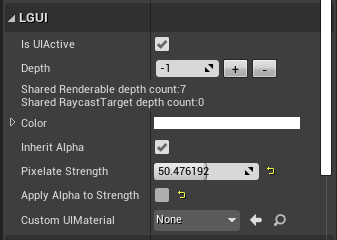
| Property: | Function: |
|---|---|
| Pixelate Strength | Pixelate effect strength. |
| Apply Alpha to Strength | Will alpha affect blur strength? If true, then 0 alpha means 0 blur strength, and 1 alpha means full blur strength. So if you need animation on Pixelate Strength, just use "Alpha To" node on blueprint. |
| Custem UIMaterial is not supported. |
